
Same Day
Shipping for
Online Orders
Before 1pm
30 day
Money Back
Guarantee
Powertec is excited to share Robustel’s newest products the RCMS IoT Cloud, a modular IoT cloud software platform, compatible with all Robustel devices.
This technology replaces older ‘stand-alone’ software from Robustel. App-based equivalents allow customers to pick and choose the functionality they need today and upgrade instantly for features they need in the future. All Robustel customers will have access to RCMS Cloud free of charge through the ‘Basic’ License and will be able to pay for additional functionality and services online. Robustel’s RCMS Cloud is managed and maintained by Robustel, offering a plug and play device management solution with no infrastructure overheads. RCMS Cloud is hosted in Microsoft Azure and will be scaled across multiple global Microsoft Azure instances as demand grows.
For added security and GDPR compliance all user registration is handled by Microsoft Azure Active Directory allowing customers to use their existing Microsoft Credentials for access.
Customer Journey – Robustel RCMS Cloud
Step 1 – Purchase and Set-up Robustel RCMS Cloud Software
- Customer purchases Robustel device(s) from Powertec with valid Serial Numbers (S/N).
- If purchasing a device that has been held in stock for some time it may be necessary to update the Firmware and RCMS App on
the device to the latest version to access the platform (All new devices can be configured by Robustel’s Smart Factory). - The Customer creates RCMS Cloud account for their Company using existing approved Microsoft credentials or by creating a free
Microsoft account when prompted.
Step 2 – Adding Devices and Assigning Licenses
- Customer adds all Robustel devices to RCMS Cloud using the device S/N – (Once an account has been established all future
devices can be added automatically by Robustel’s Smart Factory) - Customer selects a license level for each active device (Basics, Essentials or Advanced)
- Licenses will be consumed automatically each month from the available amount when the available licenses reach zero the
customer can purchase more licenses.
Step 3 – Purchasing Additional Licenses
- Customers can purchase additional licenses at any time to add to their allowance via 2 methods:
- PO from Powertec – Customers can issue a PO to Powertec who then purchase them directly from Robustel.
- Online Checkout – If ‘Online Checkout’ is enabled in RCMS Cloud, customers can buy directly from the platform at RRP.
Powertec is also offering the RCMS ‘Stack’ option, please contact your sales manager to discuss this option.
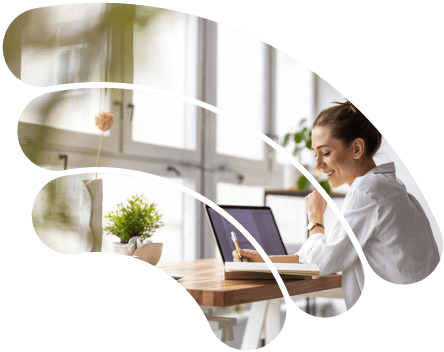
Powertec provides full network design
services.
Contact our team to begin your automation journey today on 1300 769 378 or solutions@powertec.com.au





