
Same Day
Shipping for
Online Orders
Before 1pm
30 day
Money Back
Guarantee
OPTUS 3G (RS2) UPGRADE
A handful of Optus CEL-FI RS2 customers have reported their CEL-FI suddenly stop working and showing an “E1” error meaning “no Network signal”.
Investigation into the problem has resulted in the discovery that Optus have made minor changes to their 900MHz bandwidth causing the CEL-FI RS2’s to stop working showing an E1 Error. You can update the software for each unit to correct this. Please download this link and follow the instructions provided.
Please follow the below steps to reconfigure your unit:
Things you need
– USB cable to connect CU (Coverage Unit) to windows computer. (Android phone USB cable will work.)
- Power up both the units, wait until CU flashes E1 or E6.
- Connect your USB cable to CU via windows Computer.
- Run “CDM20802_Setup”. Wait for 10 seconds as it will install in background.
- Run “Install FTDI Device Driver”. Wait until install finishes and the black window disappears.
- Run “Nextivity RedHawk”.
- Put username: powertec
- Put password: 12345
- Click “Connect to CU”.
- On drop down list select “Optus”.
- Click “GO” and wait till the status box says “Configuration update verified. Done.”
Your unit should now work. If you continue to experience troubles, please complete a Technical Support Ticket HERE
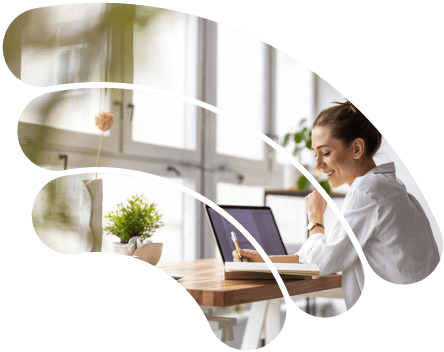
Powertec provides full network design
services.
Contact our team to begin your automation journey today on 1300 769 378 or solutions@powertec.com.au





